The Crewfinder dashboard uses Bluetooth beacon signals to determine user location in real-time. Understanding how location transitions are tracked and updated can help users and supervisors interpret dashboard data with accuracy.
1. Zone Transition Workflow
When a user wearing the SOL-X Smart Watch moves from Zone A to Zone B, their location update follows this workflow:
Initial Zone Display
The dashboard shows the user in Zone A.Movement Begins
As the user walks out of Zone A toward Zone B, the system continues to display Zone A for a short duration.Update Latency
Location updates may take 15 to 60 seconds to reflect on the dashboard and the smart watch, depending on signal strength and quality.Zone Update Confirmation
Once Zone B is confirmed via beacon scanning, the dashboard reflects the new location and triggers any GeoFence Alerts (if set up for Zone B).
Note: The transition time may increase if there is interference or poor connectivity in the environment.
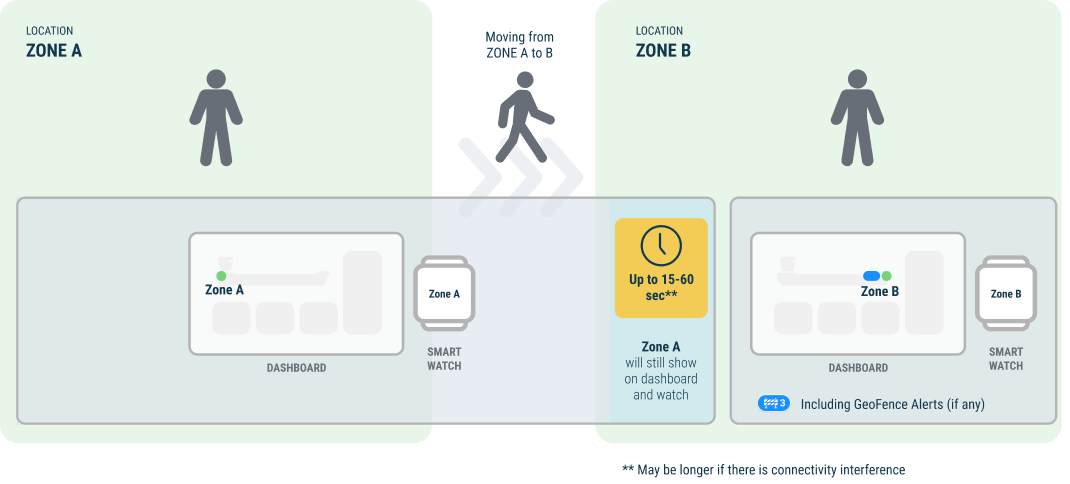
2. Bluetooth Signal Scanning Logic
SOL-X smartwatches scan for beacon signals every 15 seconds to evaluate location. The platform uses a multi-step signal validation process to ensure accuracy.
Signal Strength Criteria
Each zone has designated beacons.
Signal strength is measured in dBm (e.g., -50 dBm indicates a stronger signal than -90 dBm).
Zone Update Conditions
| Scan # | Beacon Criteria for Location Update |
|---|---|
| 1st–2nd | Detects 2 strong beacons from the same zone (above threshold, e.g., -60 dBm) |
| 3rd–5th | Detects 2 strong beacons but from different zones → No update |
| 6th–7th | Again detects 2 consistent strong beacons from the same zone → Triggers location update |
This scan-based verification ensures that the system only updates location when it is confident about zone entry, minimizing false positives caused by weak or overlapping signals.
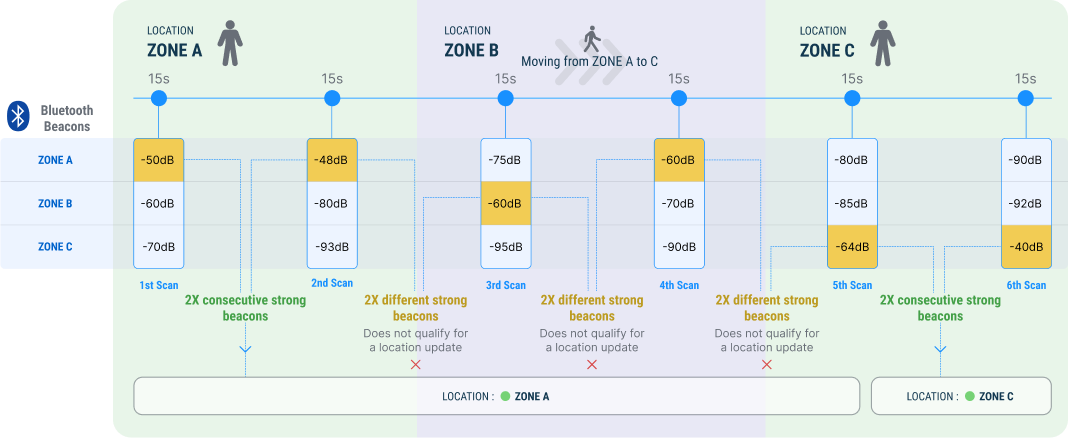
Example Timeline
Let’s say a user is moving from Zone A to Zone C, passing through Zone B:
Zone A: Watch detects consistent strong signals from Zone A beacons → Location is Zone A.
Zone B: Mixed weak signals from Zone B beacons → Does not qualify for update.
Zone C: Two consecutive scans detect strong signals from Zone C beacons → Location updates to Zone C.
Was this article helpful?
That’s Great!
Thank you for your feedback
Sorry! We couldn't be helpful
Thank you for your feedback
Feedback sent
We appreciate your effort and will try to fix the article