The SOL-X Dashboard is a real-time visibility platform designed to enhance operational safety and crew management on board vessels. It provides live insights into crew member location and work status across various zones on the vessel.
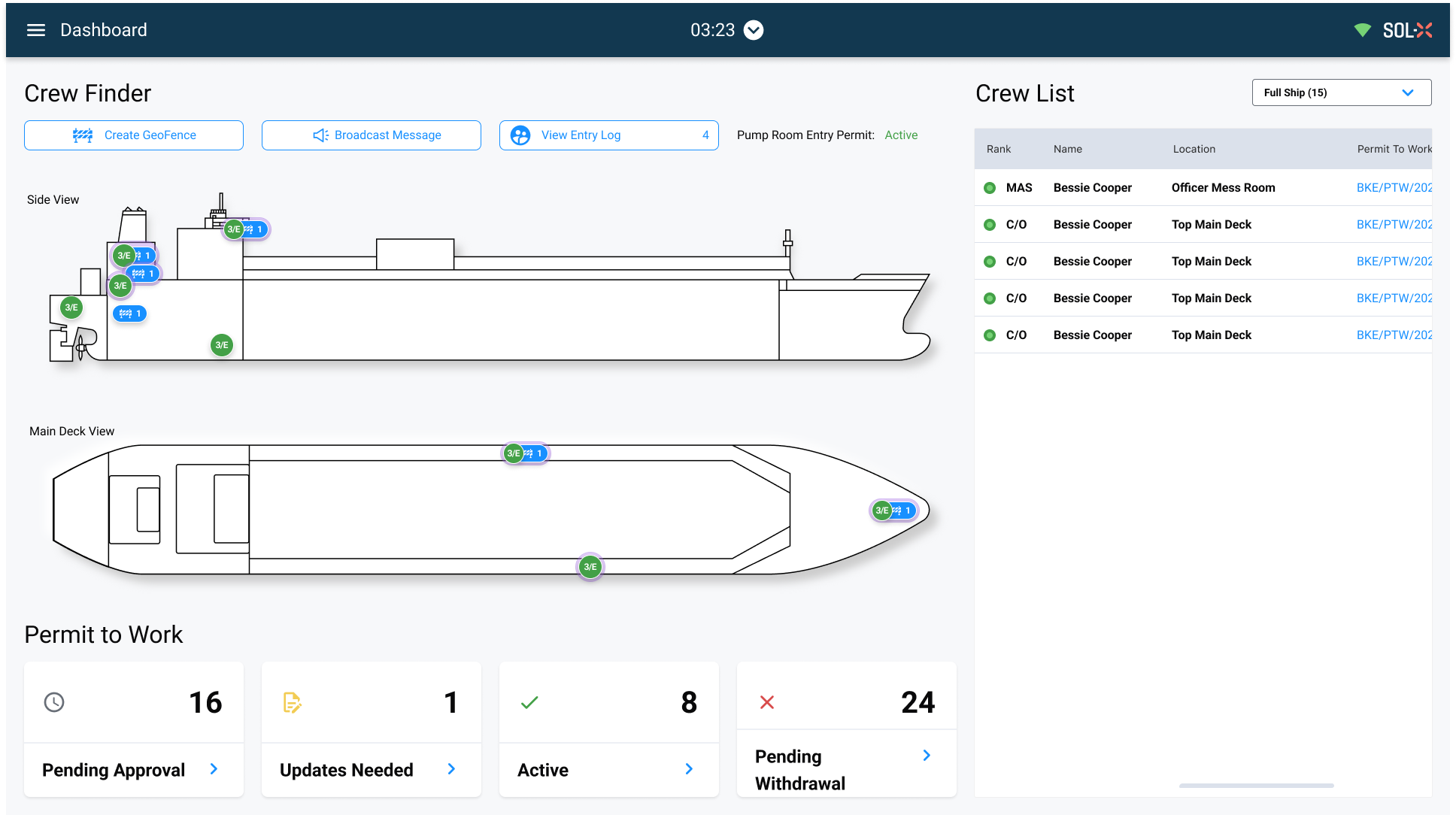
What is the SOL-X Dashboard?
The Live Dashboard displays the real-time location of crew members on the vessel during active work shifts only. Each crew member’s position is indicated via zone-based updates, helping supervisors monitor safety and compliance from a central screen.
Key Features
User Location Map: Visual layout of the vessel with current crew distribution.
Crew List Panel: List of all crew members, along with their location, permit-to-work status, and roles.
Permit to Work Summary: Dashboard summary showing status of permits – pending approval, active, suspended, or closed.
Additional Uses
The Dashboard also supports Crew Management activities:
PIN Distribution: Each crew member receives their SOL-X PIN via work email.
If email access is unavailable, the Master can retrieve the PIN from the Dashboard under the Crew List section.
Maintenance Guidelines
No specific maintenance is required.
The Dashboard device should remain plugged in and powered on at all times to ensure uninterrupted updates and monitoring.
Important Notes
User Assignment Sync:
A crew member assigned to a vessel must first have their data synced with SOL-X. If not, their name will not show up in the Crew List. Masters can add them manually.Environmental Barriers:
Location tracking accuracy may be affected by physical structures on the vessel such as metal enclosures, machinery, or bulkheads. These can cause Wi-Fi interference, resulting in a slight delay in showing updated location data.Zone Change Detection:
The system updates a user's zone only after they’ve remained in the new zone for at least 30–40 seconds. Movement between zones is not shown as continuous motion; instead, it updates after a short stability period.
Was this article helpful?
That’s Great!
Thank you for your feedback
Sorry! We couldn't be helpful
Thank you for your feedback
Feedback sent
We appreciate your effort and will try to fix the article