The Crewfinder Dashboard provides a visual representation of crew members' current location and connection status using intuitive icons and timestamps. This guide explains how to interpret these green crew icons, the associated connectivity indicators, and how the Crew List updates in real-time.
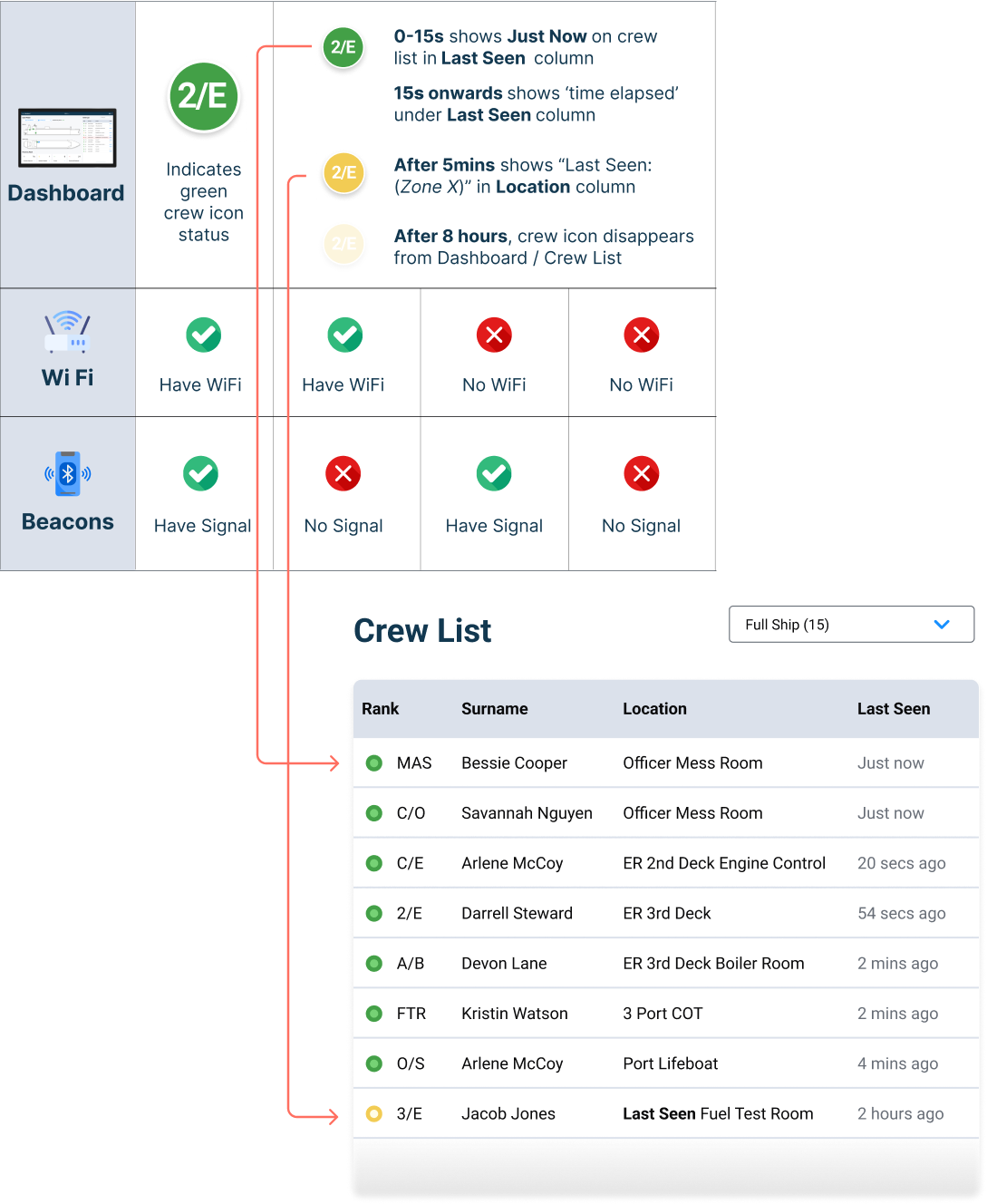
Green Crew Icon Status
Each crew member on the dashboard is represented with a green icon containing their rank (e.g., "2/E"). This icon conveys their activity status based on the last recorded signal.
Icon Behavior Based on Time Elapsed:
0–15 seconds:
Status shown as “Just Now” in the Last Seen column.15 seconds to 5 minutes:
Displays the time elapsed (e.g., “54 secs ago”, “2 mins ago”).After 5 minutes:
Shows “Last Seen: (Zone X)” in the Location column instead of precise location.After 8 hours:
The user icon disappears from both the Dashboard and Crew List until new data is received.
Connectivity Indicators
The icon also reflects the status of Wi-Fi and Beacon signals, which are essential for real-time location accuracy:
| Signal Type | Status Indicator | Meaning |
|---|---|---|
| Wi-Fi | ✅ Have WiFi | Device is connected to ship Wi-Fi |
| ❌ No WiFi | Device not connected to Wi-Fi | |
| Beacons | ✅ Have Signal | User is within range of BLE beacons |
| ❌ No Signal | No beacon signal detected in current zone |
These signals impact how quickly updates are reflected on the dashboard and whether location data is accurate.
Crew List Example
The Crew List on the dashboard provides a snapshot of crew member location and activity:
| Example Entries |
|---|
| Just now entries like: Officer Mess Room |
| Time elapsed like: 2 mins ago |
| Last Seen after 5+ mins: Fuel Test Room |
| Auto-disappear after 8 hours of inactivity |
The Crew List ensures supervisors have visibility of who is where and when they were last seen.
Summary
By understanding the behavior of the green crew icons and signal indicators:
Supervisors can quickly assess crew location freshness
Identify connection issues affecting visibility
Take prompt action if a user hasn’t been seen for a prolonged period
This system supports real-time situational awareness, enhancing both safety and operational efficiency on board.
Was this article helpful?
That’s Great!
Thank you for your feedback
Sorry! We couldn't be helpful
Thank you for your feedback
Feedback sent
We appreciate your effort and will try to fix the article