Watch Linking via PIN code
- You will receive your PIN code in your email before you start working on the site.
- Input your PIN once you receive the SOL-X SmartWatch and continue the first setup
process until you see the home screen.
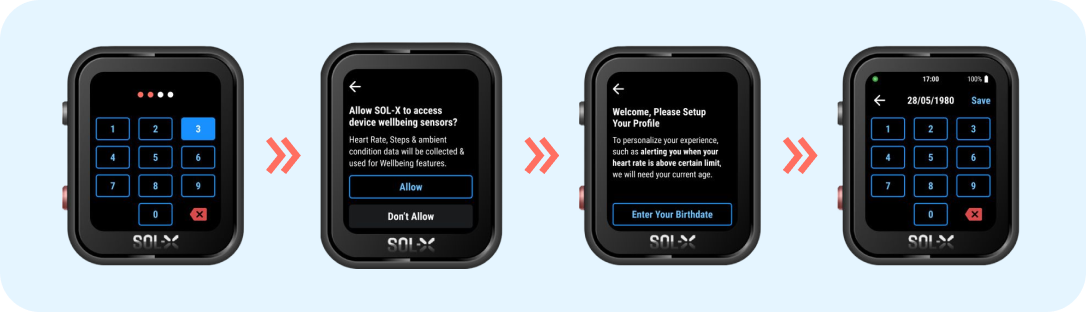
Watch Login Process
- Users only log in once during their time on site – do not log out at end of day. (Only press STOP WORK for work rest hours and then return watch to charger overnight.)
- Log in only when there is server connectivity, i.e.: Green icon.
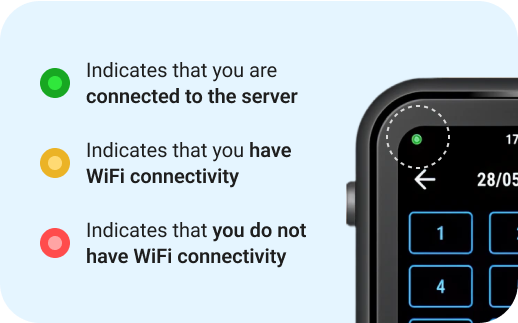
STEP 1
Receive SmartWatch when arriving at the facility
STEP 2
Login with your PIN
Do not logout, unless leaving the facility
IF YOU GET LOGGED OUT
Log in only when you have WiFi connectivity
Important Note
If watch battery runs flat, you will need to charge and login
Was this article helpful?
That’s Great!
Thank you for your feedback
Sorry! We couldn't be helpful
Thank you for your feedback
Feedback sent
We appreciate your effort and will try to fix the article